How do I add payments to a fundraising project
?
1. Go to the "Fundraising Project Selection" screen by going to the "Billing" link in the menu bar and then select "Fundraising"
2. Click the name of the fundraising project in the "Fundraising Project" down down box and click "Donations"
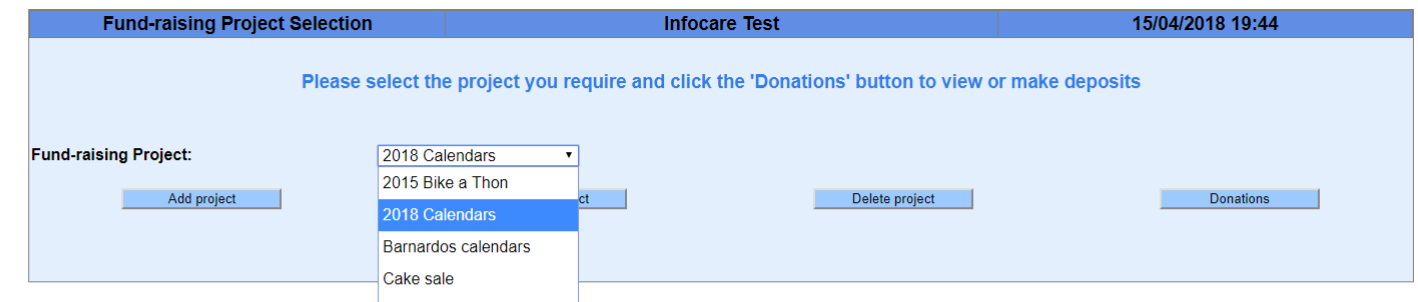
3. Click "Add Donation"
4. Enter in the details of the payment and click "Update"
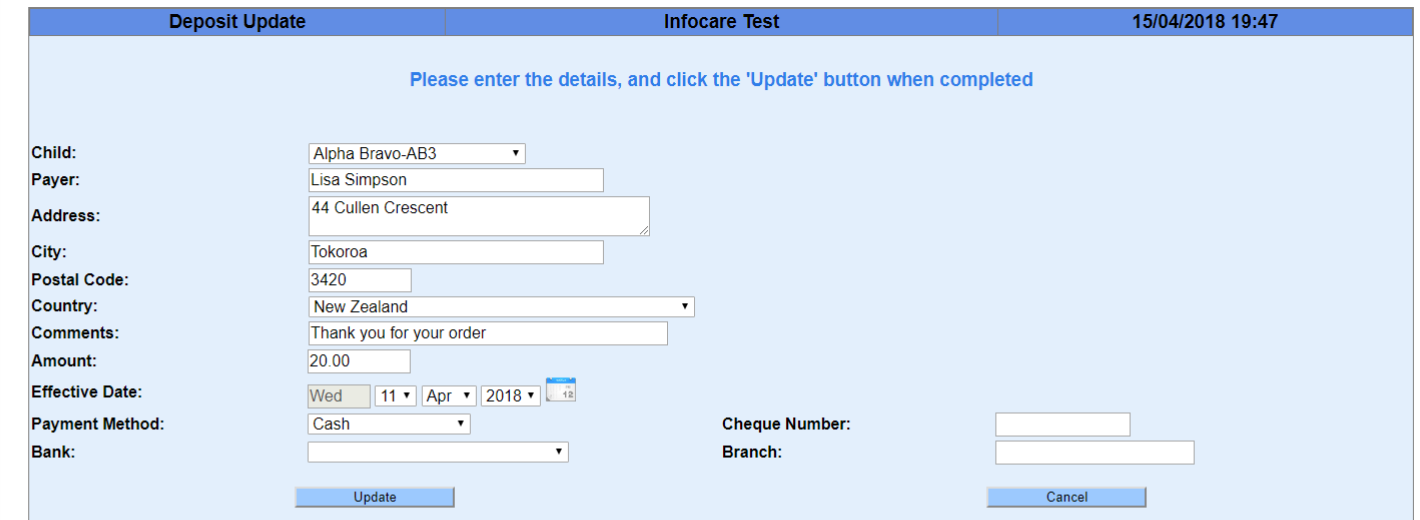
5. Click "Print" to print a receipt and send it to you printer
6. Click on the back arrow of your internet browser to return to the previous screen
