How do I print donation request letters
?
Before you can print donation request letters, you will first need to have created invoices for all of the childn and have a letter created and uploaded into Info-care; to do this click here. To see how to create invoices click here.
1. Go to the "Letter Writer" Screen by going to the "Utilities" link in the menu bar and click "Letter Writer"
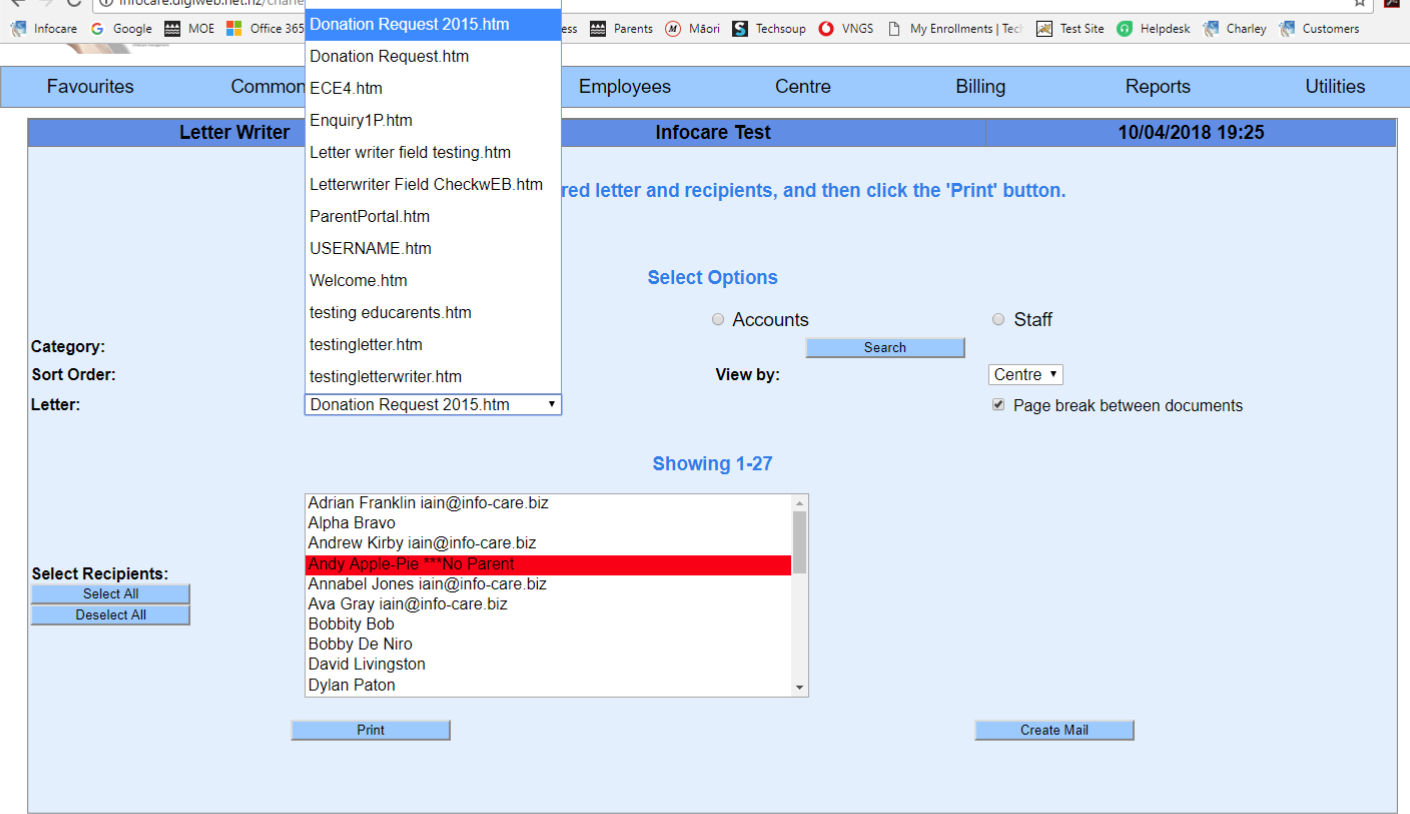
2. Select the category of the children you wish to print donation request letters for
3. Select the letter you wish to use e.i. "Donation Request"
4. Select the names of the children or "Select All" for all children and click "Print"
If no bill payers have requested to receive emails, the letters will display one after the other. Go to step 6
If you have bill payers requesting their letters be emailed, the "Print or Email" screen will display with the opportunity to change any of the selections
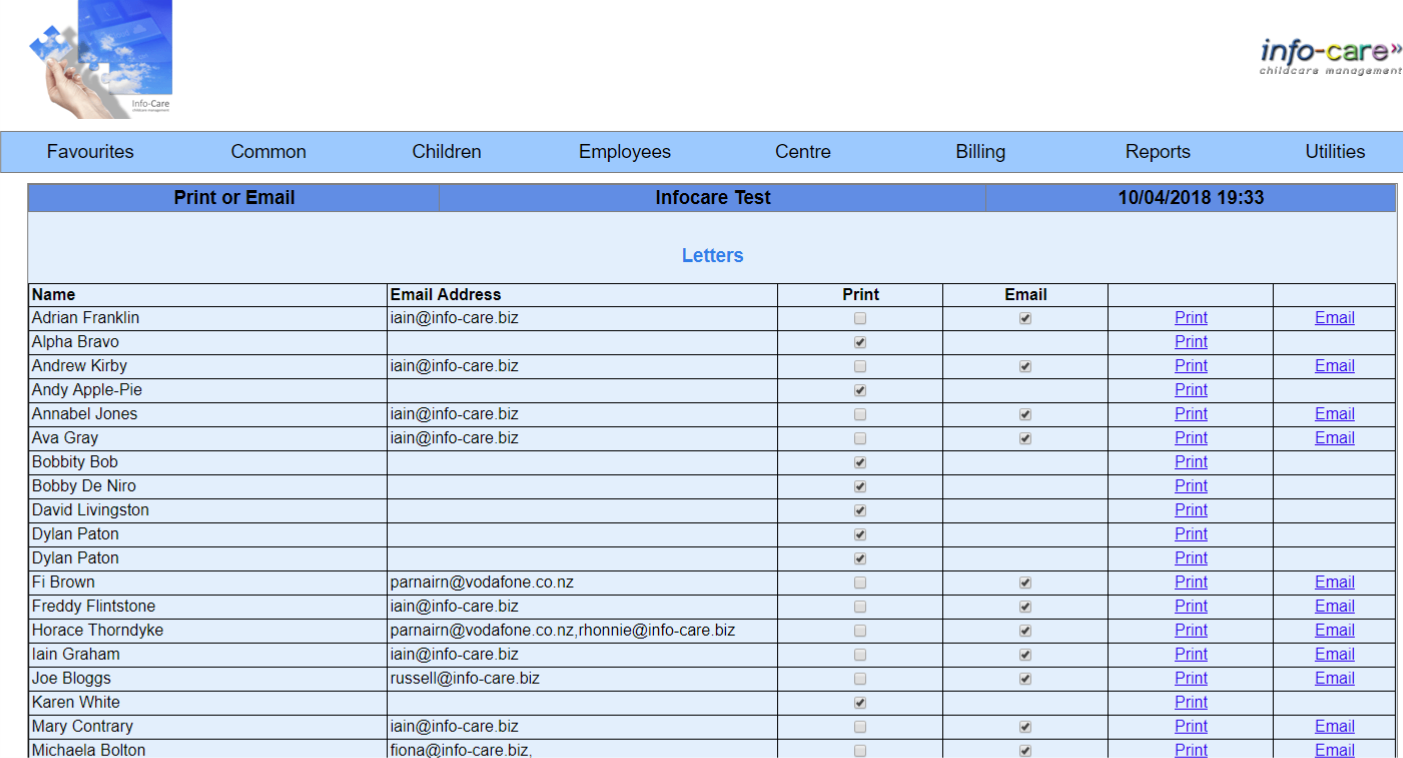
5. If you would like to, you can "Set Email Subject" to update the subject line in the email, otherwise scroll to the bottom of the screen and click "Email" to send the letters via email. A confirmation message will display advising you how many emails have been sent.
6. Click "Print". The letters will display one after the other
7. Send the letters to your printer and then click on the back arrow of your internet browser
8. Click "Previous" to return to the previous screen
