How do I
change a bond when it has been charged incorrectly?
1. Go to the "Bond View" screen by going to the "Billing" link in the menu bar and select "Bonds"
A list of bonds will be displayed
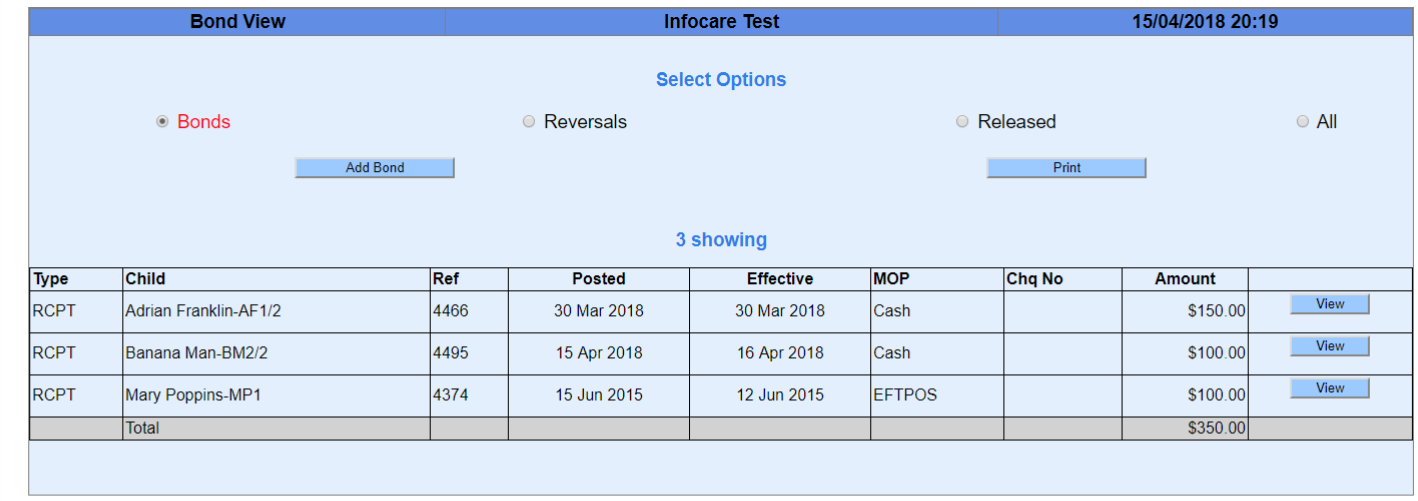
2. Click "View" beside the name of the child whose bond you need to correct
3. Click "Reverse"
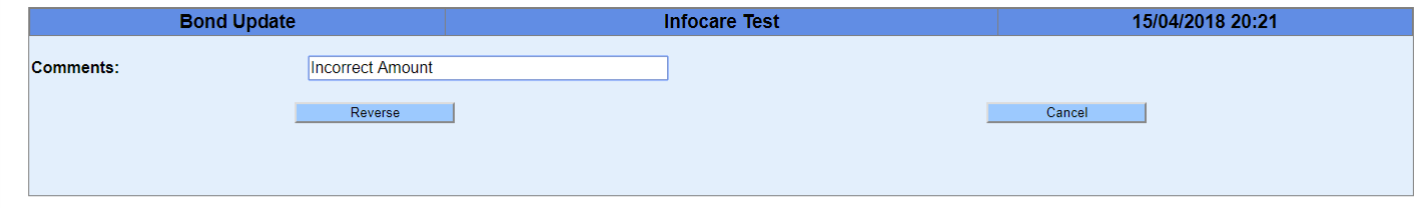
4. Enter a "Comment" and click "Reverse"
5. See the module on "How do I record a bond payment for a child" to recharge a bond
