How do I remove a child from a sign in sheet when the child does not attend that day?
To view a video clip of this procedure, click
1. Go to the "Sign in Selection" screen either by selecting it from you "Favourites" menu or by going to the "Reports" link in the menu bar, "Child Reports" and then "Sign In Sheet"
2. Select the "Date" and "Category" of the sign in sheet the child needs to be removed from and click "Modify"
3. Scroll to the child that you need to remove and select "Exclude" in the "Attendance" box
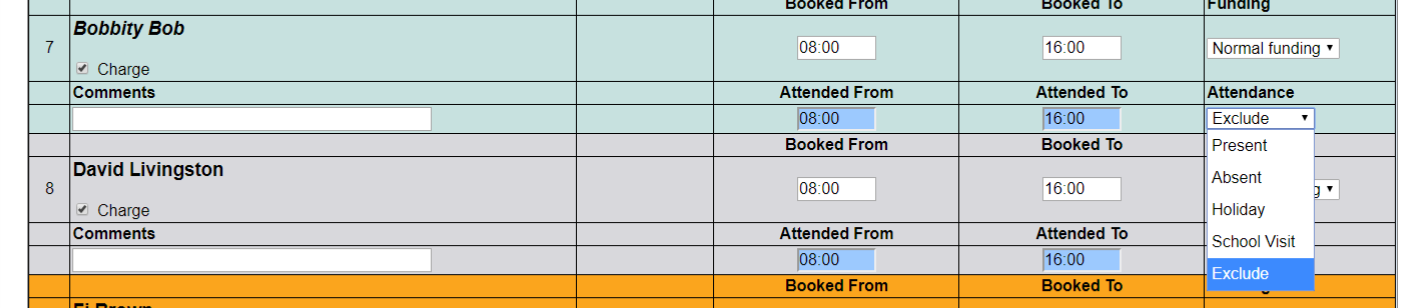
4. Scroll to the bottom of the screen and click "Update"
