How
do
I review sent and received text messages?
1. Go the the "SMS Text Utility" screen by going to the "Utilities" link in the menu bar and then select SMS Text Utility
2. Scroll to the bottom of the screen and click "Replies/Sent"
A list of the messages sent and replied to will be displayed
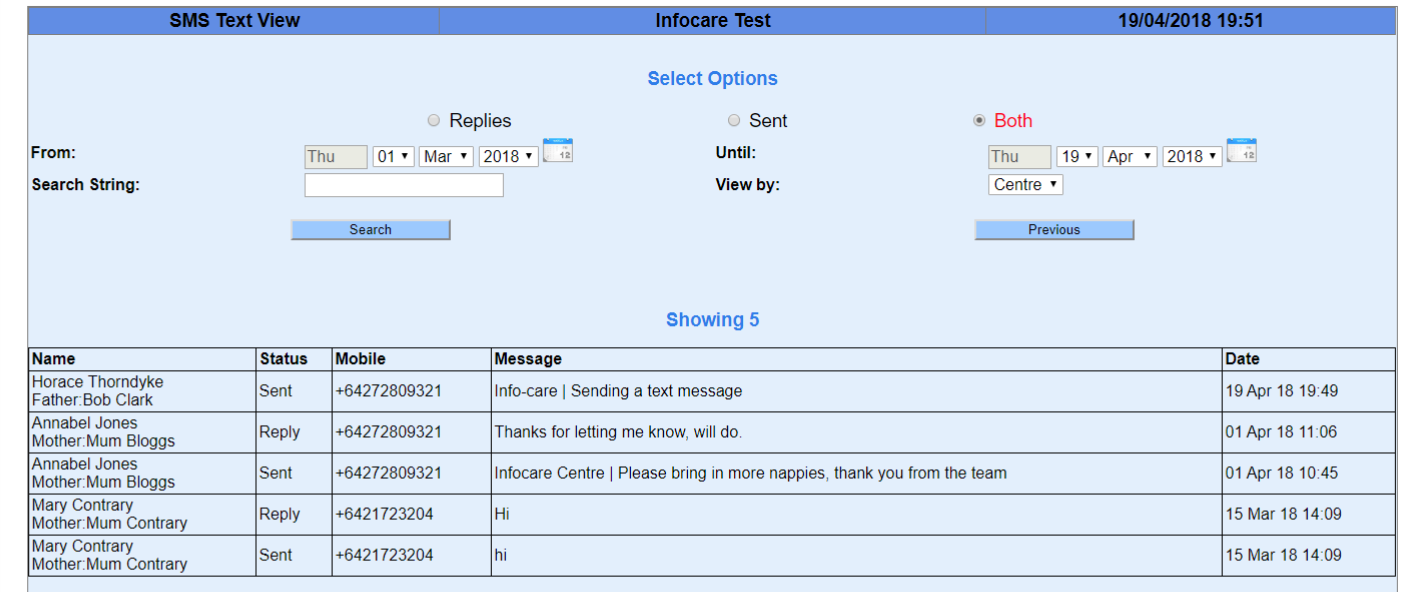
If required, you can select "Replies", "Sent" or "Both" and then click "Search" to narrow your seach results. You can also update the "From" date and "Until" date to capture the period of interest
