How do I see how much a parent owes or how much they have paid
?
1. Go to the "Transaction View" screen by either
a. Going to the "Children" link in the menu bar, selecting the child, clicking "Account" and then "View Transactions";
b. or Going to the "Billing" link in the menu bar, selecting the child, click the "Transactions" radio button and then click "View"
2. Update the "From" and "Until" dates for the period of time of the transactions you want to view and click "Search"
The transaction history for that period of time will be displayed as well as the balance owed as at today in the "Current debit/credit balance"
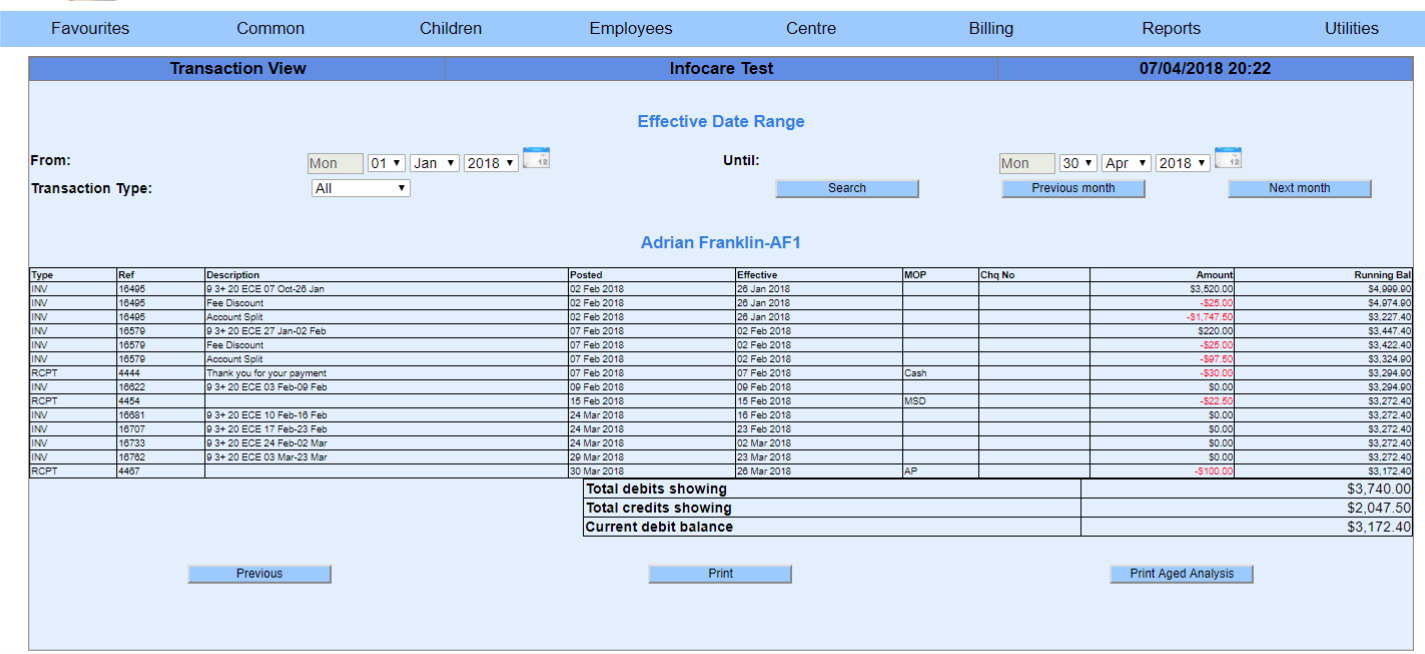
You can print these transactions excluding any reversals by clicking "Print" and the sending the report to you printer or click "Previous" to return to the previous screen
