How do I tell Infocare not to charge for a public holiday?
To view a video clip of this procedure, click
By default, Infocare will charge for statutory/public holidays and anniversary days. If you do not charge for these days, you can set Infocare to not charge by doing the following:
1. Go to the "Calendar Selection" screen by going to the "Centre" link in the menu bar and click "Calendar"
2. Select the "Month" and the "Year" of the public holiday day and click "Modify"
3. On the date of the date of the public holiday, remove the tick from the "Charge" box
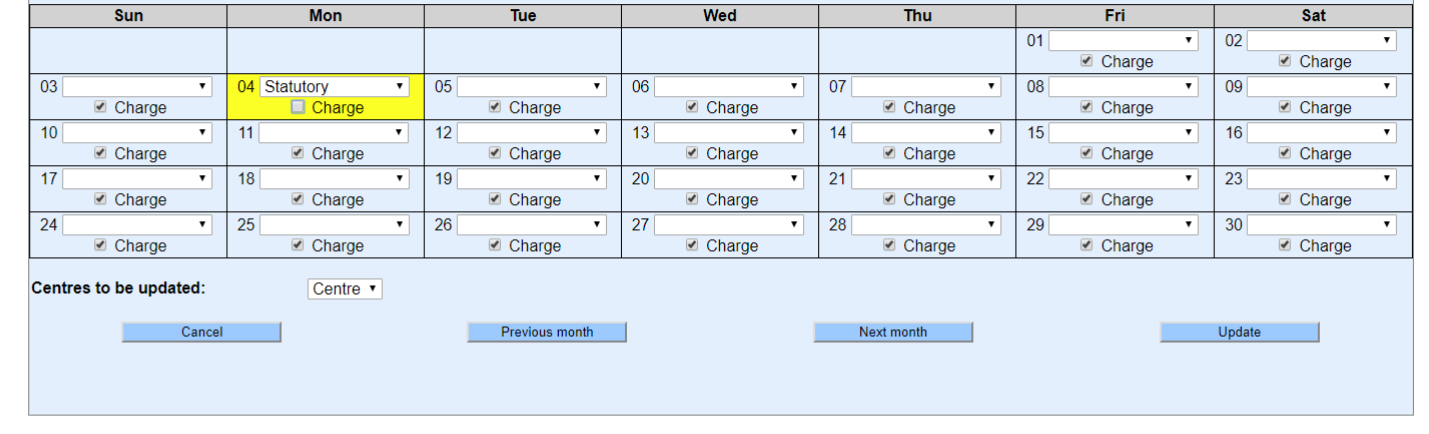
If you have more than one centre, you can select the subgroup or group in the "Centres to be updated" drop down box
4. Scroll to the bottom of the screen and click "Update" or navigate to other months with public holidays using "Previous month" or "Next month"
