How do I
update registration and qualification details for a staff
member?
To view a video clip of this procedure, click
1. Go to the "Staff Selection" screen by clicking on the "Employees" link in the menu bar
2. Select the staff members name from the drop down list and click "Modify"
3. Scroll to the "Qualifications" section of the screen and enter the amended details
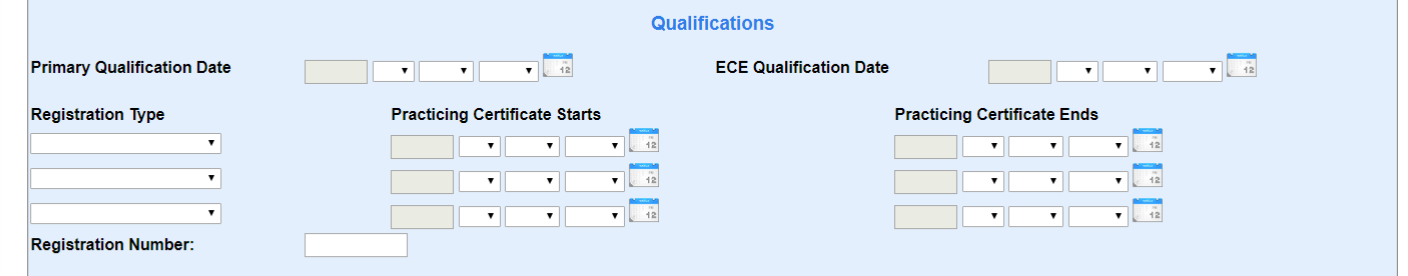
4. Scroll to the bottom of the screen and click "Update"
