How do I delete a product?
To view a video clip of this procedure, click
1.
Go to the "Billing" link in the menu bar and select "Products"
A list of all products will be displayed.
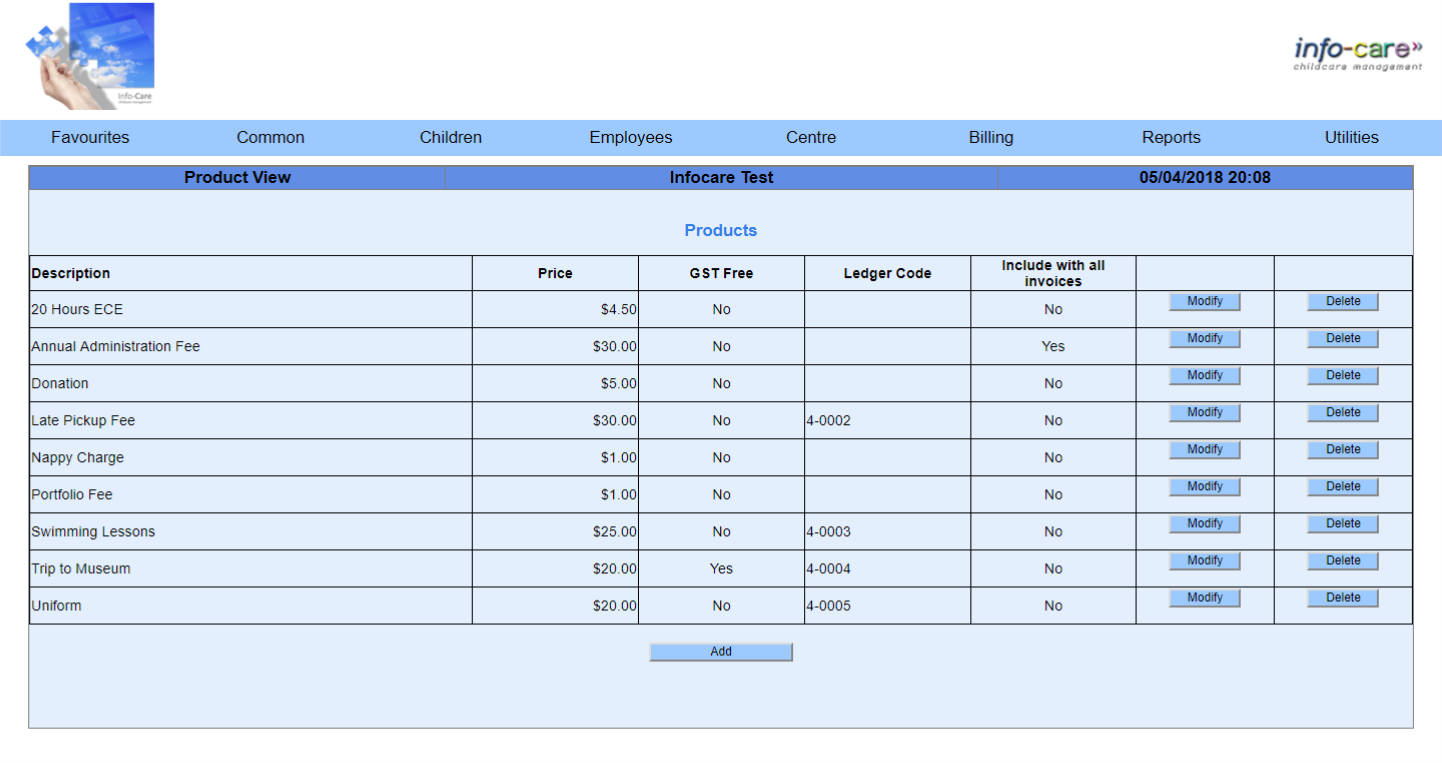
2. Click "Delete" beside the product you want to delete
3. Click "OK" to the confirmation to delete the product
